Shutter Speed in video: Shutter angles, 180 Degree rules, what is all this?
Videos, or motion pictures, are created by capturing multiple photos in rapid succession, usually more than 24 times per second, to then be played back at a high speed to simulate motion. When you really get down to the nitty-gritty, videos are just many, many photos being played back in a super fast sequence. These individual photos are referred to as “frames”. The amount of frames in a single second of video footage is referred to as “frame rate”. The camera settings applied to each of these frames is inherently tied to the amount of frames captured per second and will drastically affect the overall look of your final video.

Most movies are shot at 24 frames per second (fps). This is the agreed-upon standard brought over from the film days, as 24-fps was the best tradeoff between believable motion blur & cost savings; the higher the frame rate, the more film had to be exposed & processed. Since 24-fps (or to REAL sticklers, 23.98-fps) has been a long-time standard, it has become the accepted go-to for “cinematic” looking footage. News, sports & some soap-opera TV shows are shot at 30-fps, giving a slightly smoother looking image with less visible motion blur. 60-fps is becoming increasingly popular as a lot of modern cameras are starting to shoot it internally. 60-fps is very useful for slow motion applications, as the footage can be slowed down to 40% playback speed on a 24-fps editing timeline. Alternatively, 60-fps can offer an extremely smooth looking shot with little to no visible motion blur, making live action footage look more like a video game.
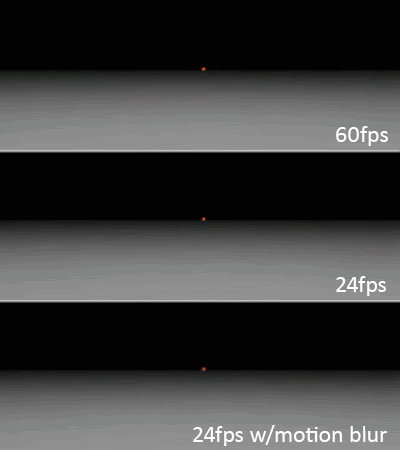
When preparing to shoot video on a camera designed for photography, filmmakers have to choose how much motion blur they want in their scene. For natural-looking movement in the shot (try waving your hand in front of your face and notice how you can’t focus on your fingers as they’re moving), the filmmaker will want to apply what’s called the 180 degree shutter rule, where your shutter speed should be double that of your frame rate.
Shutter speed dictates how long the shutter remains open for between frames. The shorter the shutter stays open, the sharper individual frames will be and the less motion blur there’ll be. The inverse is also true; the longer the shutter stays open between frames, the more likely that action will smear on the frame, resulting in more noticeable, dramatic motion blur.
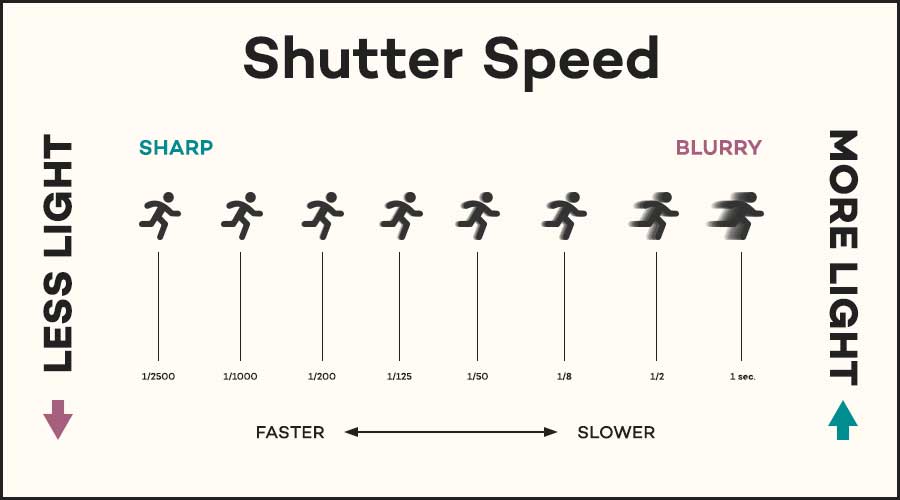
So, if you’re shooting at 24fps, you would ideally have a shutter of 1/48 (or 1/50 on most cameras). For an extra blurry, dreamy looking shot, you’d break the 180 rule by shooting with a slower shutter speed than necessary (1/25 or slower). For a hyper-real action scene, some directors may choose to use a higher shutter speed than necessary, thus reducing the amount of motion blur in the image (1/100 or faster).
Shutter speed is much like focus, in the sense that it’s not something that can be corrected in editing and must be properly captured in-camera. A shutter angle lesser than 180 degrees will cause normal footage to appear jumpy and a shutter angle greater than 180 will add smeary motion blur to every movement. The effects are mostly visible only in moving shots, so if a shooter is really lacking in light in an interview setting, let’s say, they could lower their shutter speed by a stop or two to achieve proper exposure.
Try messing around with your shutter speed the next time you're shooting video to create some super cool effects!